Google Analytics Basics
Google Analytics offers business owners data about the people that visit their website. While a lot of it can be overwhelming, even a novice can get acquainted with Google Analytics and learn from the valuable information. Below, we give you the basics that you need to know to begin learning about your website traffic.
Setup
Setting up Google Analytics and Webmaster Tools properly is an important step to ensure that your website is successful. Both tools offer a wealth of information that either the business owner or their marketing company can use to improve their website traffic, and ultimately, sales.
Even a small business should set up these tools when their website is published even if only to begin gathering data. It costs nothing but a few minutes to accomplish and most website companies will do it for you. If not, you can read our step-by-step guides to setting Google Analytics and Webmaster Tools to do it on your own.
Google Analytics Basics
Google Analytics tracks the historic visitor data of any website. Once the code is placed on the website, Google will begin tracking visitors, their activities, and provide information about how they came to the website.
Here is some basic information that Google delivers to you. If you don’t look at anything else, these metrics will at least give you an idea of how your site is performing overall.
 Sessions
Sessions
A session, or website visit, is an event in which a visitor comes to the website and browses it. A single user can have multiple sessions.
Users
Users refers to the number of people that visit your site. One user can come to your site more than once causing multiple sessions. For that reason, user number should be lower than sessions.
Pageviews
Google Analytics will also track pageviews for your website. This metric shows how many total pages were viewed in a given period across all sessions.
Pages Per Session
Pages per session is a direct calculation of pageviews divided by sessions. This metric is important because the more pages that a user visits per session, it is assumed that they are more engaged with the website content.
Average Session Duration
This metric calculates how log a user stays on the website. This is another indicator of user engagement.
Bounce Rate
Bounce rate is the percentage of single-page visits. Generally, you want this number to be as low as possible. Most websites do not want users to come to their site and leave before looking around. However, as single page sites and informative landing pages become more common, a higher bounce rate may be normal.
More Advanced Google Analytic Information
Dive deeper into Google Analytics and you’ll find much more information about your website users and how they got to your site. Here are some of the important areas.
Aquisition
Of course, you want to know how your visitors got to your website. Ideally, the majority of your website traffic will arrive organically via Google, Bing, Yahoo, or other search sites. Other traffic sources include direct links, referral traffic from other sites, and social media traffic that arrives from platforms like Facebook, Twitter, and Instagram.
Paying attention to this area is very important if you are doing some sort of paid advertising. After all, if you are paying for visitors to your website, you’ll want to double check the vendor’s number against actual traffic in Google Analytics. In addition, you can track user engagement to help determine if your paid advertising is effective.
Organic traffic may not show the exact keywords that users entered in their search engine. That’s normal. Instead, refer to Google Webmaster Tools for more insight into organic traffic.
Audience
Under the audience section of Google Analytics, you can gain insight into the types of people that visit your website. Key information would include the following:
Demographics
Here you can see the age and gender of your audience. This may be important in how you decide to craft future content for your website. For instance, in the picture to the right, you see that 2 out of 3 visitors are women. Moving forward, the website owner may
want to consider tailoring content to women or make a better effort to attract men to the website, depending on their goals.
Interests
Under this section, you can learn what is most important to your audience. Do they love TV and movies? Maybe crafting a blog or social  media post would be interesting to your audience. Studying your audience’s interests allows you to get creative and speak to your visitors better than the competition.
media post would be interesting to your audience. Studying your audience’s interests allows you to get creative and speak to your visitors better than the competition.
Geo
The geo section allows you to see where your visitors are physically located. If you are a local, brick and mortar business, traffic from outside a reasonable distance is probably less meaningful than people that live nearby.
This is also a good area to look at when paying for online advertising. In backchecking the work of another pay-per-click adve rtiser, we found that their client was getting a lot of traffic from Boston, Chicago, and cities in Texas. As a local Pittsburgh business, traffic from anyplace other than Southwestern PA was a waste of money. They had a tough conversation soon after.
rtiser, we found that their client was getting a lot of traffic from Boston, Chicago, and cities in Texas. As a local Pittsburgh business, traffic from anyplace other than Southwestern PA was a waste of money. They had a tough conversation soon after.
Mobile
This section increases in importance every year. With the explosive growth of smartphones, we have seen mobile traffic eclipse  desktop traffic for many websites. You will want to keep an eye on this section when creating content for your website or re-designing your site. Don’t create content designed for a 23″ LCD when 60% of your audience is browsing from a 4.7″ iPhone.
desktop traffic for many websites. You will want to keep an eye on this section when creating content for your website or re-designing your site. Don’t create content designed for a 23″ LCD when 60% of your audience is browsing from a 4.7″ iPhone.
There is plenty more to explore in the audience section. Snoop around and see all that’s available.
Behavior
In the behavior section of Google Analytics, we’ll focus on Behavior Flow and Site Speed. Both areas are very important and site speed can have a considerable impact on user experience.
Behavior Flow
Behavior flow gives you a visual representation of the flow of visitor traffic within your website. Studying this page will help you understand how people arrive to your website and where they go next. Are they going where you want them to go?
Site Speed
This section in very important as mobile devices grow in usage. Google itself is making a big push to promote fast browsing on mobile. Utilizing the tools in this section will help you find the pages that load slowly and offer tips to improve page speed and overall website responsiveness.
Keep It Simple
In looking through Google Analytics, many people can become overwhelmed with information. That’s ok. What’s most important is that it is properly setup for your website and pulling the information. When you decide to have someone take a deeper dive into the metrics, it will be there waiting. Otherwise, keep track of total users and sessions.