World Backup Day and What You Should Do Now
What is World Backup Day?
World Backup Day was created to draw awareness for the need to backup your data. A significant portion of the public does not backup at all. While the World Backup Day website addresses the need for backup for everyone, at Snap Forward, our primary concern is the data protection of our clients.
All of our clients are small Pittsburgh area businesses that would probably not recover from a significant data loss. If they could come out of a disaster in tact, it would still have been incredibly costly. Having the right knowledge of your company’s backup and disaster recovery plan is crucial to ensuring that, when the worst happens, the business can get back on its feet in short order.
The Risk
There are a growing number of security threats out there. The proliferation of encryption viruses or ransomware has affected small businesses and large hospital systems. It is a scary threat that has the capability of locking up large swathes of data with no chance of recovery without proper backup procedures in place.
In addition to viruses, other possible causes of data loss could be:
- Human Error – the accidental deletion of a file or folder.
- Mechanical Malfunction – a mechanical component of a computer or server system malfunctions and causes data corruption or loss.
- Fire/Theft/Flood – the building burns down, the sprinklers douse the server, or someone runs off with the equipment.
- Malicious Intent -a disgruntled employee or hacker on a mission.
There a various risks to a business’ data that should be analyzed and understood to ensure that no matter what disaster strikes, the business has a plan to recover from it as quickly as possible.
Analyze the Situation and Test
Ask yourself two questions,
- “If this type of disaster occurred, how long would it take to recover our data?”
- “How much does it cost us to be down per hour?”
Then, test it. Can you come close to the required time to recovery? Can you recover on the first attempt? Once complete, add up the potential time lost and the IT bill. Decide if that is acceptable to you. If not, something needs to change.
Promises, Promises
Many IT providers and backup software vendors provide optimal recovery times under perfect conditions. Rarely does it work out that way. Backups get corrupt, fail to work for many reasons, even seemingly perfect backups fail to recover properly due to driver or software issues.
Sometimes, the procedure takes much longer than anticipated even when everything goes right.
A business will want to find the potential holes and hurtles in their recovery process before there are actual system down situations. You certainly don’t want to find out that, while the report said the backups were working, the recovery will not work properly for whatever reason. In the stress of a disaster, having unexpected complications and technical issues can mean the difference between “that was close” and “holy sh..!”
5 Things to Do Today
- Ask your IT support company to explain your backup and recovery process. Understand the basics of how it works.
- Check the backup schedule. If losing four hours of work from twenty architects will cost you significantly, maybe backups should be done every hour.
- Look at the business and develop a best and worst case time to recovery.
- Perform a fire drill. Act as though the worst happened and recover from the most recent backup.
- Constantly audit the system. A backup system may perform perfectly today and fail tomorrow. If so, you want to identify that issue ASAP.
Backup and disaster recovery is overlooked by a lot of business owners. Many business owners trust that their IT company is taking care of it. However, the long-term safety of the business data ultimately falls on the business owner. Ask questions and demand an audit. The results may surprise you.